BQ to GSheet connector
Have you ever dreamt of connecting a GSheet document to BigQuery ? Being able to have data refreshed whenever you want just with the help of a SQL query ? If you recognize yourself, you are reading the right article!
Here we go =>
The Ultimate Guide to Integrate A BQ Query Into A GSheet
-
Create a Google Sheet
-
Tool > Script Editor
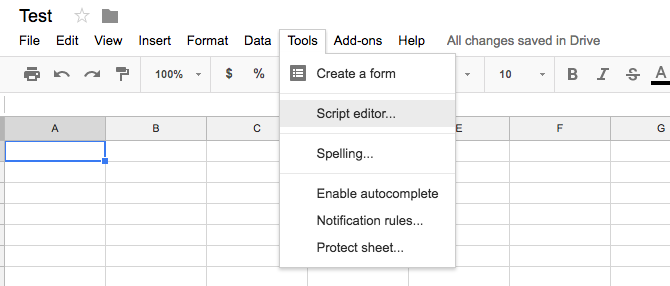
-
Choose a name for your project
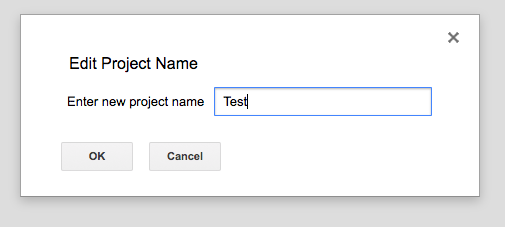
-
Resources > Advanced Google Services > Big Query
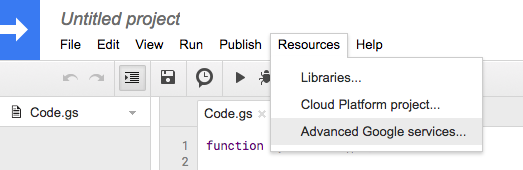
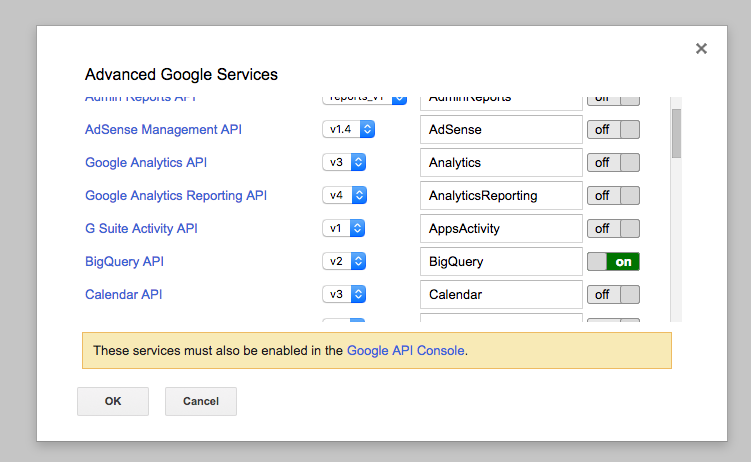
-
Your are redirected to Google Cloud Platform > Enable Google Big Query API
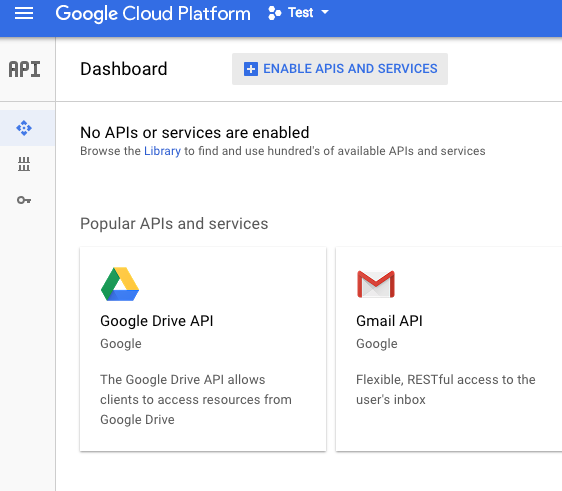
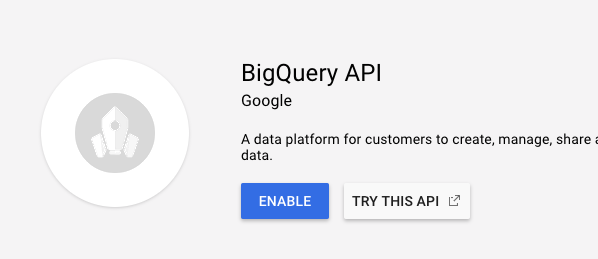
-
Copy / Paste this script in the editor:
- Replace:
- The Project Number (contact a Data Team member)
- Your SQL Query / It should be Legacy SQL
- Replace Your Sheet Tab Name
Run the script
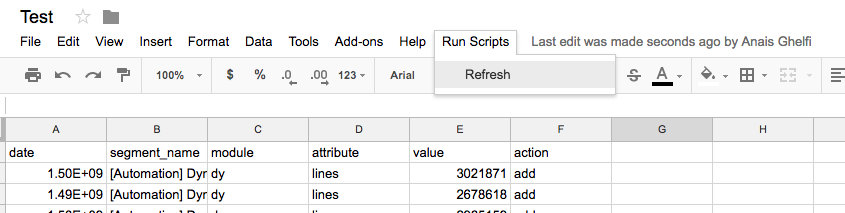
⚠️ Be careful, the GSHEET doesn’t support nested fields, you must FLATTEN everything if you are dealing with nested tables.

Enjoy!
– Anaïs Ghelfi